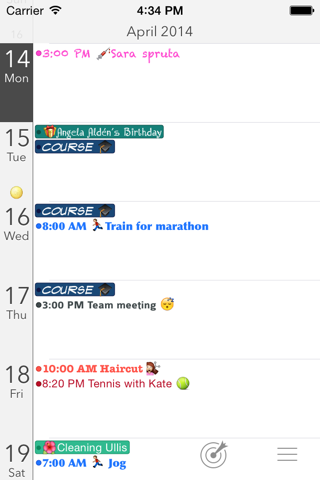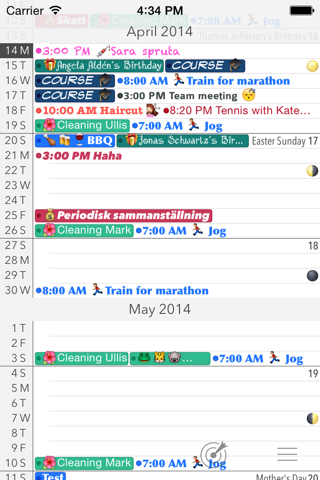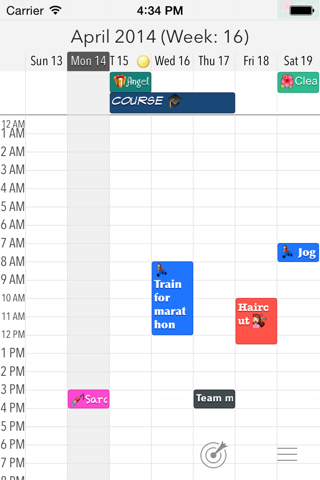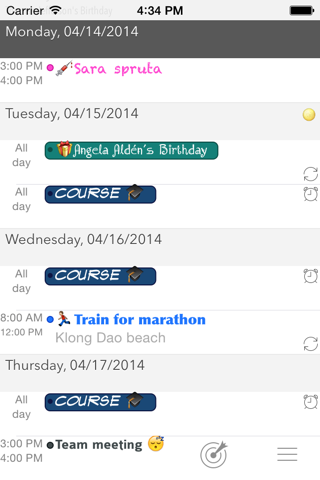Calendar+ app for iPhone and iPad
4.2 (
6992 ratings )
Productivity
Developer:
MG Solutions
4.99 USD
Current version:
7.5.3, last update: 3 months ago
First release : 08 Jul 2011
App size: 19.49 Mb
Scroll seamlessly through your events on your iPhone or iPad. Calendar+ gives you a fantastic overview of your events and a quick nudge up or down will move you instantly and seamlessly – no more waiting for the next week or month to “load”.
+ Features
• Seamless scrolling through days, weeks and months
• Day, week and month views of events
• Add, change or remove events
• Syncs with the built-in calendars
• Full calendar support – iCloud, Google Calendar, Yahoo! Calendar, Microsoft Outlook, Exchange ActiveSync, iCal, CalDAV, ICS subscription calendars
• Week numbers
• Holidays built-in for USA, Canada, Australia, Germany, Austria, Switzerland, UK, France, Italy, Japan, Netherlands, Norway, Sweden and Denmark
• Flag days built-in for USA, Norway, Sweden and Germany
• Swedish name days built-in
• Goto date - jump to the date of your choice
• Calendar editor - set colors from a large palette and create, edit or delete calendars
• Fonts - personalize your calendars by choosing your own font to use when displaying events (synced automatically between all of your devices via iCloud)
• Fonts - personalize the display by choosing your own font to use as the default font for days, dates, week numbers, holidays etc.
• 19 custom fonts included - as well as support for 57 built-in fonts (more custom fonts coming)
• 12/24 hour time display picked up from system settings
• Dedicated “scroll to today” button in the month and week views
• Calendar selection and filtering – view/hide the events for the calendars of your choice
• Portrait and landscape modes
• FAQ (Frequently Asked Questions) built-in - pulled from http://www.mgsolutions.se/faq
+ Settings
• Text size is customizable (small, medium, large) independently for the month and week views
• Holidays and name days can be turned on/off
• App Icon Badge - display day within month, day within year or week number on the app icon badge
• Defaults for new events – reminder, second reminder and calendar
• Event dot, start time, end time or event title in week view or month view can be turned on/off individually
• Weekend shading in week view or month view can be turned on/off individually
• Event text colors can be overridden to use high-contrast or black
• Event text resizing when space is not available can be turned on/off
• Event text shortening choices - truncate at the beginning, middle or end of the text (default) or clip the end
+ Gestures
• Swipe left or right to move between views
• Pinch & zoom to switch between month and week views
• Long press (tap & hold) on a day in week or month view to add an event on that day
• Swipe to delete on day view
+ Support & Feedback
Id love to hear your from you!
Send your feedback, bug reports or feature requests:
• In Calendar+, choose the menu item Support/Feedback
• Via email to [email protected]
• At the website https://www.alientoes.se/support
Pros and cons of Calendar+ app for iPhone and iPad
Calendar+ app good for
I love how simple this is and would make great use of it if a couple minor things were different.
The first bummer is a bug. Things synced from my default iPhone 3GS calendar AND from the My Hours app from the App Store are not lining up. They are all added one day late. So when I write in my default calendar that I worked 7-3 on Friday, it syncs it to Calendar+ on Saturday.
Also Id still like the option to see the actual full month calendar.
And the start up time is LONG!
I gave it 5 stars in hopes for changes.
It looks good and syncs with my google calendar automatically and quick. Would be nice to be able to change colour while still syncing with google calendar. Only way I have been able to change the colors is if syncing with iClouds multiple calendars
Would you do an update with an option for a monthly calendar style layout? As well as either custom selections for reoccurring events or add a 4 week option for shift workers to take out garbage every week and recycling every second week. lol, that would be great!!!
This is the best calendar app you could put in the AppStore. It will never stop amazing you. Simply Amazing.
Some bad moments
This app is junk.
IT DOES NOT WORK!!
It is clumsy, lacks many important features and the keyboard is frozen at the bottom of the main view which makes it unable to use.
It is totally useless and a complete rip-off.
Even if this app was free I would NOT recommend it to anyone as it does not work at all.
How can Apple even have something so crappy on their app store?
Latest update fixes the date shown to todays date but moves all your appointments to the WRONG DAY!
SERIOUSLY THIS IS THE WORST APP I HAVE EVER PAID FOR!!
When deciding which app to purchase I thought this one looked like the most colorful. Was I ever surprised to see it only has one colour. Baby blue......
This calendar app was not at all what i expected, Im glad i only paid a couple bucks for it, it seems to slow down or "freeze" up when you enter a lot of entries, as well as it wont let me add entries a month or two ahead that or it can only store so many entries which is stupid! 1.5 stars out of 5
The calendar has the wrong date for Canada Day, its been months since I have feedback and was told that it was being fixed in the next update. Two updates have since been released and it wasnt fixed and Canada day is just two weeks away. I think that they arena lot better calendars out there that you can pay for. Not worth it
I like the look and feel. I dont like that the dates are a day ahead because of time zone issues and I dont like all the Swedish text. Ill be asking for my money back. I would purchase again once they get it sorted out.
How about using the system language settings rather than specifically making a Swedish included app or make an option to turn that off. The use of the American/semi-universal recycle logo to designate repeating events is weird, and would love an option to make the font size larger. Other than that the app is very ok... Not great. But ok. The interface itself is the selling point.
Usually Calendar+ iOS app used & searched for
calendarios,
calendario google,
tiny calendar,
timetable plus,
and other. So, download free Calendar+ .ipa to run this nice iOS application on iPhone and iPad.